What is AHA?
How It works?
Whenever you will turn on Wifi and connect to a Wifi network on your device then AHA will determine if network is having Hathway internet by detecting the Hathway modem. Once the modem is detected AHA will continue to check the internet connectivity. For internet connectivity it will ping web after every 30 to verify that the device has internet connectivity and if the ping result is negative then it will attempt to authenticate to Hathway.
Similarly if you will disconnect Wifi network or if your Wifi network has ISP other than hathway then AHA will disable itself so that it will not use resources on your device.
Setup
1. Install AHA from Play Store (PlayStore Link).
2. Open AHA and go to settings screen.
3. Enter your Hathway User Id and Password and Click on "Save Settings" button.
4. Now connect to your wifi network and AHA will do the rest whenver required.
ScreenShot
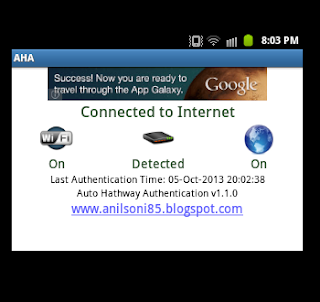
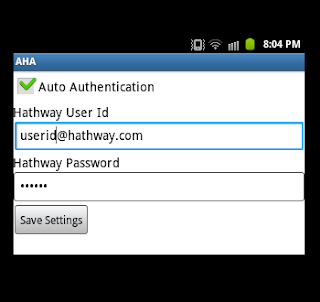
No comments:
Post a Comment