Step 1: To enable fiddler to accept remote connection goto Tools->Fiddler Options->Connections in Fiddler and Enable "Allow remote computers to connect". Also not the port number on which fiddler proxy listens default port is 8888.
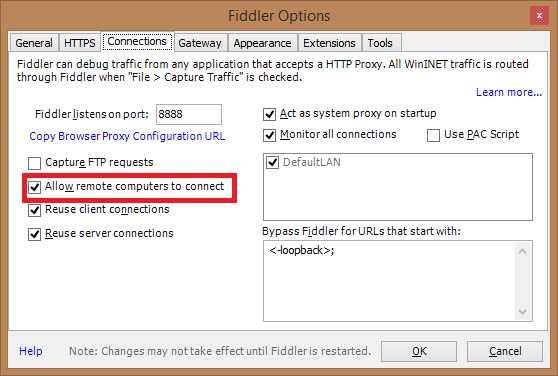
Step 2: Using ipconfig find out IP address of fiddler's machine,
Step 3: Disable Firewall or add exception in firewall to allow fiddler for incoming connection.
Step 4: Now connect your android device to the same wifi network and goto wifi settings, long tap the connected wifi name and Now selet Modify Network option.
Step 5: Enable "Show advance options", set Proxy Settings to Manual then put ip address and port of fiddler proxy server. Now start your application in android and debug the HTTP traffic in fiddler. Remember to remove proxy once your done with debugging.

No comments:
Post a Comment